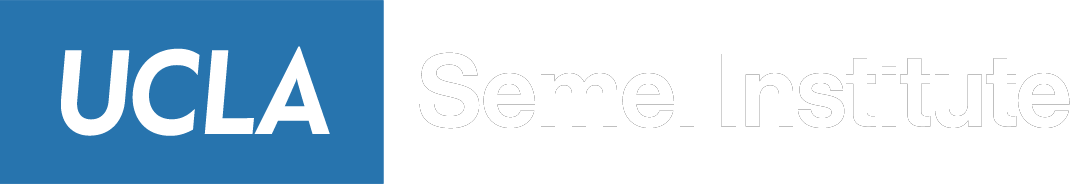ABCD Protocol (version 5)
Materials:
- CNL Mac 5
- Recording system
Procedure
- Open Matlab
- Add path: /Users/cnl/Documents/PIPELINE/PARADIGMS/ABCD_Baylor_v5
- Navigate to /Users/cnl/Documents/PIPELINE/PARADIGMS/ABCD_Baylor_v5 (in Current Folder window)
- Before launching task, make sure to mute sounds from task
- Run Practice round before starting the full task to familiarize the patient with the task and controls
- ABCD(‘location_string’, subjectID, ‘practice1’, 1,[])
- In the command window, type: ABCD(‘UCLA_EMU_BRK’, subjectID, ‘practice1’, 1,[])
- Location strings: ‘UCLA_EMU_BRK’ if BR, ‘UCLA_EMU_NLX’ if NLX
- In the command window, type: ABCD(‘UCLA_EMU_BRK’, subjectID, ‘practice1’, 1,[])
- ABCD(‘location_string’, subjectID, ‘practice1’, 1,[])
***IMPORTANT: Ideally, full task should be run in a single testing session (50 min to 1 hr).
- If pt is willing to complete the task in 1 session, proceed to STEP 6
- If separating the task into 2 sessions with break in between sessions, proceed to STEP 7 (Note: both sessions must be run on the SAME DAY)
- Run the full task in single session
- Go to ABCD.m at line 9 and change #grid repetitions to 4 (default=4)
- Here’s the code block (make sure you’re in the part of the if-statement for ‘full’ task):
if strcmpi(task_version, ‘full’) % full task; reward locations never shown
is.num_grids = 6;
is.num_grid_reps = 2; %%% CHANGE THIS from 2 to 4
- Run 1: ABCD(‘location_string’, subjectID, ‘full’, 1, [])
- In the command window, type: ABCD(‘UCLA_EMU_BRK’, subjectID, ‘full’,1,[])
- [] = the last argument is empty; trials are generated at random
- Do not forget to use the correct location string
- Run full task in two sessions
- Run 1: ABCD(‘location_string’, subjectID, ‘full’, 1, [])
- In the command window, type: ABCD(‘UCLA_EMU_BRK’, subjectID, ‘full’,1,[])
- [] = the last argument is empty; trials are generated at random
-
-
-
- Do not forget to use the correct location string
- Document start and end time of run 1 in bluebook
-
-
- Break
- if short break, do NOT stop recording, save both testing sessions in single, continuous recording
- if long break, start new recording for second run
- Run 2: ABCD(‘location_string’, subjectID, ‘full’, 1, ‘full_path_to_behavior_file_from_first_run’)
- In the command window, type: ABCD(‘UCLA_EMU_NLX’, 998, ‘full’,1,’/Users/cnl/Documents/PIPELINE/PARADIGMS/ABCD_Baylor_v5/Results/BEH_UC3_sj0998_full_10-Jan-2023_16-41.mat’)
-
-
- Behavior file path: /Users/cnl/Documents/PIPELINE/PARADIGMS/ABCD_Baylor_v3/Results/ BEH_UC3_sj0998_full_10-Jan-2023_16-47.mat
- Make sure to select the behavioral file from the correct patient (check subjectID in filename)
- Behavior file path: /Users/cnl/Documents/PIPELINE/PARADIGMS/ABCD_Baylor_v3/Results/ BEH_UC3_sj0998_full_10-Jan-2023_16-47.mat
-