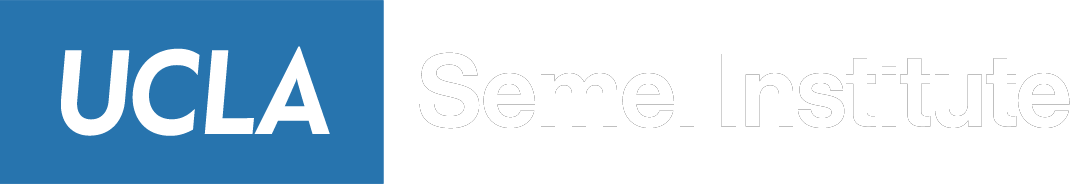CNL Streaming Devices
Apple TV can be used for screen mirroring between any Mac and LGTV in the lab at CHS. Google Chromecast can be also be used for screen sharing (audio will not be transmitted)
Set up Screening Mirroring with CNL Apple TV (Mac only)
- Make sure the Apple TV (‘cnl’) and your Mac are on the same Wifi network (MEDGUEST)
-
- Apple TV should always be connected to MEDGUEST Wifi
-
- On your Mac, go to System Preferences > Displays
- Under AirPlay Display, select ‘cnl’ from the dropdown menu
- Enter code that appears on TV
Set up new streaming devices
-
- Open DGIT ticket to request access to the MEDGUEST Wifi network for your streaming device
- Provide streaming device’s MAC address (DGIT can instruct you on where to locate this on your specific device)
- DGIT will approve your device and it to the “whitelist” which will allow you to connect to the device to MEDGUEST Wifi network