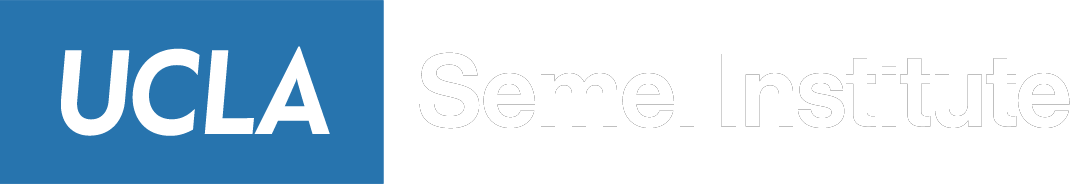Apple TV works at CHS for screen mirroring between any Mac and LGTV.
To connect:
- Make sure the Apple TV (‘cnl’) and your Mac are on the same Wifi network (you will need to use MEDGUEST, Apple TV is already connected to MEDGUEST)
- On your Mac, go to your Display Settings
- Under AirPlay Display, select ‘cnl’ from the dropdown menu
- Enter code that appears on TV