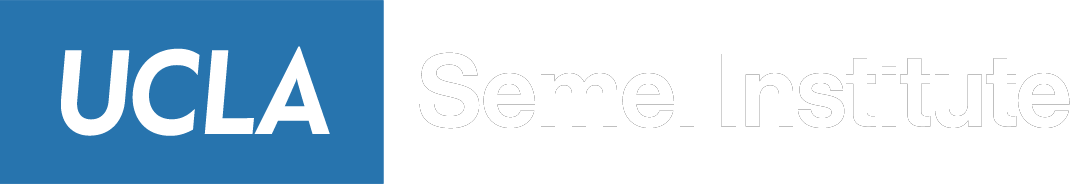Mounting Hoffmans’s storage as a hard drive is a useful feature on Macs (as far as we know it is not possible on Windows). It requires MacFuse and simple helper programs you can run from terminal.
(a) download osxfuse and sshfs from here (these might already be downloaded on your computer, so you might want to try step 2 first): [1]
- you will likely need to allow support by third party extensions, see here: https://github.com/macfuse/macfuse/wiki/Getting-Started
(b) download the script “mount_hoffman” from below and place it in an easy-to-access directory on your local machine.
(c) create a folder like “Hoffman_Mount” in an easy-to-access directory. You will then change the folder name to this in the mount_hoffman script. This is where Hoffman will be mounted to.
(d) edit the user in the “mount_hoffman” script
(e) Finally, you will need to open a terminal and cd to the folder containing mount_hoffman, then type: chmod +x mount_hoffman) to make the file executable.
Here are examples of:
- Mounting the lab’s project/ifried account: Download me
- Mounting your personal Hoffman2 account: Download me