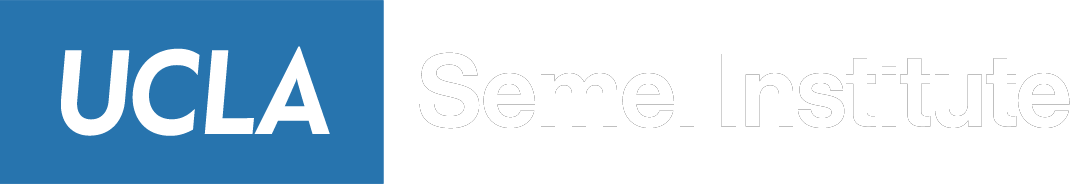Freeview is a Freesurfer MRI viewer. Using a simple shell helper script we can load MRIs and imaging info together to manually confirm localizations.
• Here’s a simple script for loading only the T1, T2, micros, and macros. You must be connected to the long-term storage server as a drive (since the script looks for the imaging info in /Volumes/data/ImagingData/bids)
• Here’s a script for loading all the FreeSurfer outputs (it’s a lot more busy but has things like the WM, pia, and Desikan-Killiany segmentation overlaid)
Here is an installation guide for FreeSurfer (which comes with Freeview). To get Freeview to open I have to run the following steps:
export FREESURFER_HOME=/Applications/freesurfer/7.4.1
export SUBJECTS_DIR=$FREESURFER_HOME/subjects
source $FREESURFER_HOME/SetUpFreeSurfer.sh
And then open the shell script
./Documents/Freeview_launcher_T1_T2.sh
Which will prompt you for a patient ID.